Google Gemini
Google Gemini Advanced has gone through a lot of changes lately a lot of new upgrades and I wanted to make an updated blog for my Google Gemini blog.
this time I want to focus on Google Gemini Advance which is their paid version of Google Gemini and it has a ton of options that the free version doesn’t have and if you use AI on a regular basis I think you’ll find some of these really useful.
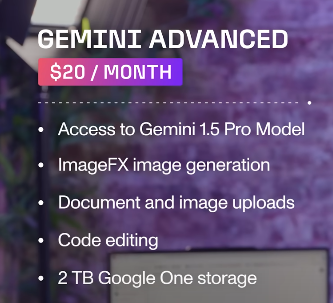
Google Gemini at gemini.com and if you press this drop down right here you’re going to see two different versions of Google Gemini the this one is the free one that everyone has access to and this is powered by a large language model called Gemini 1.5 flash it’s their faster model here and it’s the free one but there’s this other thing that you’ll see down here called Gemini advance and you have to upgrade to it so let me go ahead and upgrade on this account that is not upgraded just to show you the process and this gives you a lot of different options and I’ll Point some of these out in this video but the main one that I really like is that it’s powered by Google Gemini 1.5 Pro this large language model is pretty powerful and it just got a brand new upgrade to this month as I’m recording this video and all the new features roll out to this new Advanced model as well and you could also upload A500 book or document to analyze 1 million token context window this is the biggest of any large language model typically other large language models are 128k or 256 K 1 million token content spner which again is close to a 1500 page document or an hour long video and you get some other things that I’m going to mention too including two terab of storage which is part of this plan right over here okay once you upgrade you’ll see this on the dropdown with the check mark Gemini.
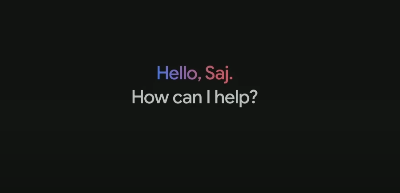
Advance powered by Gemini 1.5 Pro and you’ll see this plus sign down here with a free model you could upload images now you could upload different files you could pull in things from your Google Drive one of the bigger benefits of using Gemini that I found is if I just type in the ad mention sign look at all these different things that you have access to inside of this chatbot so Google Calendar Google keep Gmail Google Docs all these Google products also YouTube which is really I found this one to be one of my favorites if you interact with any YouTube videos so I’m going to show you these These are called extensions we’ll pull some of these in in a second but right now the first thing I wanted to show you is the power of the context window the 1 million token context window and as I mentioned that’s about 1,500 words so I’m going to go ahead and upload a massive file right over here with this upload option okay and I have a copy here of the ebook version of Warrant piece I think this is over a thousand Pages famously one of the biggest books that you could get access to I’m going to go ahead and try to upload that and it should fit in with the context window and usually no other chatbot has this kind of context window right now now so you wouldn’t be able to interact even with your own documents for your own business whatever the case may be okay so I just said recap this in one paragraph So any type of prompt that you give to any type of document for analysis you could go ahead and give it to a document of this size 1,000 pages okay War and Peace is a sweeping historical novel it’s about the invasion of Russia by Napoleon okay so exactly what the recap should be and again he got it from this thousand page your so book okay let me try one more thing I managed to actually open this word doc it almost crashed my computer but it says down here it’s 1935 pages is 1,136 th000 words roughly and then I wanted to see if you could actually see what’s inside of the document very specifically pull things out I said what’s the first sentence of chapter 3 and it says Anna’s reception was in full swing and here is chapter 3 and that is right and sometimes I’ve tested this before this was part of the Google API released before and sometimes.
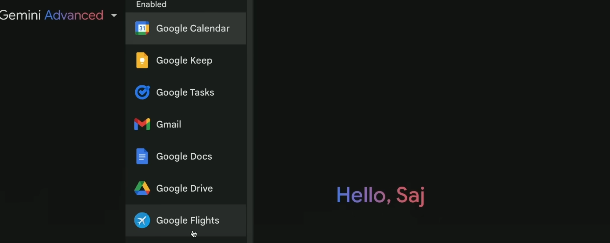
you will get it sometimes you won’t here so far I tested it a handful of times and he was able to get it but again this is a massive context window it’s not going to be perfect so just keep that in mind if you’re using this to analyze a you know 1900 page book that you might not get a write every single time but so far really really good results and because you’re inside of Google Gemini these are a couple other things I really like about it if you press share you could actually export this directly into Google Docs this is connected to Google Docs or draft your email directly from here too so I always found these two useful if you are a heavy Gmail user for example or if you use Google Drive products all the time and if you press the plus sign you could always pull things in directly from Google Drive as well and I could ask for a one- sentence summary I just double clicked it it loaded it in again it’s going through analysis of it and here’s a one- sentence summary very straightforward there as well okay so that showed off the power of the context window and that showed off the power of 1.5 Gemini if you click on this question mark and you go to the update page you’ll see that they are constantly adding updates They Don’t Really announce them I sometimes just find them on this page but for example as I’m making this blog Google Gemini just became more capable with a newer version of it just in the background this is the Gemini 1.5 Pro so they do make updates all the time to this but they don’t really make big announcements of it but this is how you could find out what’s the latest especially if you’re watching this at a little bit later on now the next thing I wanted to show you is if you type in the ad mention sign here you’ll see all these things these are called extensions so Google obviously owns ton of different products right they have all the products inside of Google Drive they also have YouTube all kinds of different things you probably use Gmail even right all the time and these extensions are part of the free version so this is not specific to G and I advance but just to make a complete blog I’ll show you how they work if you go to the settings tab you’ll see the section called extensions and by default some of these are on some of them are off so if you don’t want to use any of them you could always turn them off like this and they won’t be available when you try to pull them in it’ll say you’ll have to install it but if you install any of them you could use them inside of your chat this one I use pretty frequently even uh in since the release of Gemini way back in the day where you could quickly Rec cap your Gmail emails because you could pull them into chat and then you have the power of Gemini to interact with emails reply to drafts or just create drafts from there but with the paid version I’m going to show you that these are also available in those apps so when I got the free version I used to just do it in chat with Gemini Advanced I could do exactly what I just described inside of Gmail or inside of Google docs that’s what you get with the advanced version with the free version though you do get these and they released five when they first released this now it’s up to seven you even have Google music available you need to connect that to your Google account if you have Google music subscription.

so I’ll show you how you would use this inside of chat so just type in the ad mention sign pull in something like let’s say I’ll pull in my Gmail what is my latest email and it will access your email through your Google workspace this is just my personal Gmail account and my latest email was well I just subscribed to Google advance with this account and that went directly to my Gmail and it pulled it in here but imagine like any personal email you get any work email you get pulling it up like this sometimes I even ask it for a recap of all my emails for the day and it’ll just go through one by one and give me a full recap now as I mentioned I do that inside of Gmail with Google Advance inside of Gmail but the free version could do these type of things which is really really useful and since I was covering Google Gemini in this program is across six Google professional certifications including Google data analytic ICS Google project management Google UI design Google cyber security and Google digital marketing and e-commerce and last one Google it support and this program covers all the essential AI skills you need for today’s job market and all these programs are very career oriented I’m also in the process of going through two of those Google programs I mentioned and I’m finding it really valuable so far and I think you will Google Gemini Advanced is called gems and you have this entire page there’s a little icon here that brings you here now these gems I have a dedicated video about them so I won’t go into full details but you could create these and what these gems let you do is you could give them a very specific set of instructions so let’s say if you wanted one that would help you just consume.
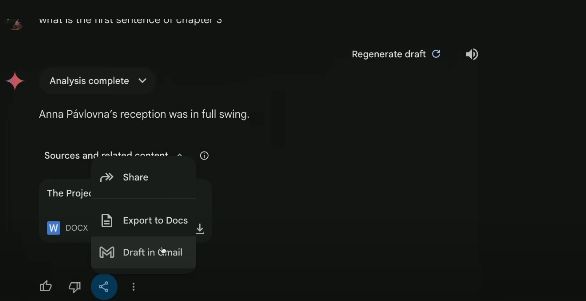
YouTube videos faster YouTube summary X expert okay just give it a name and then the set of instructions it will also let you create them with this little magic wand here so just type in something really simple they have a built-in prompt generator here okay this is going to summarize YouTube videos I’m going to use this to have Gemini rewrite this prompt these are called system prompts this is how you train chatbots kind of behind the scenes these are not user prompts that you’re usually used to and look at the depth of this prompt here so it gives you the purpose and goal of this specific chatbot the rules here and you could customize any of it I won’t go through all the details but the tone is sometimes something you want to tweak here to get it exactly what you’re looking for and I’ll save this one here and what I could do is this one just knows how to summarize YouTube videos so if I give it a link to a YouTube video this is just one of my YouTube videos here well this one has very specific instructions on how to react to this link right so it knows the type of tone I want or how I want it to respond to me the length I could give that as the system instructions custom gpts are a version of this inside of chat GPT Claud has something called Claud projects really useful option and you can see this is just one of my videos about the top seven AI prompt libraries and it looks like it’s done a good job going through that and giving me the right information so you could use these again for all kinds of different use cases I have some that reply to emails draft templates for emails and uh again I have a dedicated video but I just wanted to show you these Google gems are really powerful and you could also incorporate these with some of the extensions like the YouTube extensions or the Google extensions too now let me show you geminii advance inside of some of these apps I’ll start here with Gmail so when you get an email like this you’ll have this little box right here where you could enter a prompt and it give you some suggestions too so show me a longer summary by default it automatically gives me a summary that is very short and here’s one with a lot more detail and help me draft a response and that will just give you some ideas over here but I usually just press reply and you’ll get this little icon right here help me writ and then help me reply a response saying I can’t go okay let’s see what we get there and there we go here’s a response that I can’t go based on the context of that email.
then I could ask for a shorter one I could click refine formalize it again make it shorter with one click this is a huge time saer if you spend any time in your emails why would wouldn’t you get some kind of template like this as a starting point and refine it just in one click you have something makes it a lot easier I don’t know I personally have saved ton of time just with this one option inside of Google Gemini Advance now if you jump into Google docs for example this lets you do all kinds of different things too so you’ll see this new popup it says help me write meeting notes email templates all kinds of different things you could pull in different documents in this case if you just type in a prompt here help me create a to-do list for creating a course and here’s what it came up with again you have this little option that I just really like this because a lot of times my follow-up prompt is give me a shorter version or make this into bullets or summarize this this has some of those options and you could have this custom box over here too so very useful and you just insert it right into your documents you get this little icon always over here to help you write I found it really useful and you could select text here and then interact with that text again with this little Magic Pencil now this does have some Vision capabilities too so you could upload an image like this and it was able to extract the text for me it doesn’t really do a good job with people though so I don’t usually use it to try to get it to recognize or even replicate people they also have something called image in 3 that recently came out where it could generate images and I found that the Google Gemini Advanced version of it usually beats the Gemini model that I’ve used to generate images here I asked for an image of a computer lab this is what we got from our first prompt not bad you could click here to download the full size version of it from here so creating images inside of the chatbot also very useful now for Android users with this upgrade to Gemini Advance you also get access to Gemini live which is a voice chat option almost in real time voice chat inside of Android phones I unfortunately have an iPhone so I can’t show you that but for Android users that’s another benefit of Gemini advance.
